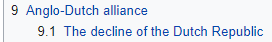!!! IT IS ONCE AGAIN TIME TO STOP PLAYING WITH YOURSELF !!!
Installation
You will need:
- Our distribution of Grand Theft Auto: San Andreas: torrent download / direct download
- Multi Theft Auto Client: download here
Install both and you're Almost ready to go. Our game files are prepatched with the v1.0 files and modded with the Touhou mod. Be sure to check out the additional steps below. You can probably also forego this and try to connect using your own setup, but you won't get any help with this.
Important things
During the installation of MTA you'll be asked to give a path to copy GTA:SA, make sure to point it to our copy.
When starting MTA you'll be prompted about .asi files, just ignore this and click No.
The graphics/device selection you'll get after starting MTA doesn't do anything, you can choose your resolution within MTA and even run Windowed.
!!! VERY IMPORTANT !!!: When running for the first time, open MTA's Settings and click the checkbox for "Use customized GTA:SA files". If you do not do this the game will crash every time upon trying to connect to the server. Also set a nickname while you're in there anyway!
When playing single player with the Touhou mod, you can use Q and E to cycle between the available character models.
In freeroam mode you can access the spawn/edit window using the F1 key.
By default jump, sprint and crouch are mapped to left shift, space and c respectively, personally I find space, left shift and left ctrl more sensible options.
Connecting
The password is letmein.
Contributing
If you want to contribute to our version of the server resources (game mode files etc.), they're available in a Patchii repository!
Special Thanks !
- reemo and Kurasha244 for compiling the list of Touhou characters for the character selector years ago.
- The MTA people for making MTA.