So I bit the bullet and bought a Unicomp New Model M, it does violate the austerity criterion of before but I can at least try to convince myself it's not that bad because I'm buying a made in USA product etc. Moreover to be honest it seems comparatively less expensive than some of the things that have been talked about here already so there's that.
Anyway, I will post my thoughts, however short, once it comes in.
Anyway, I will post my thoughts, however short, once it comes in.
Those unicomps look cute. Not a fan of their black cases with white keycaps though. I like the original black model M look a lot more especially the texture on the plastic. 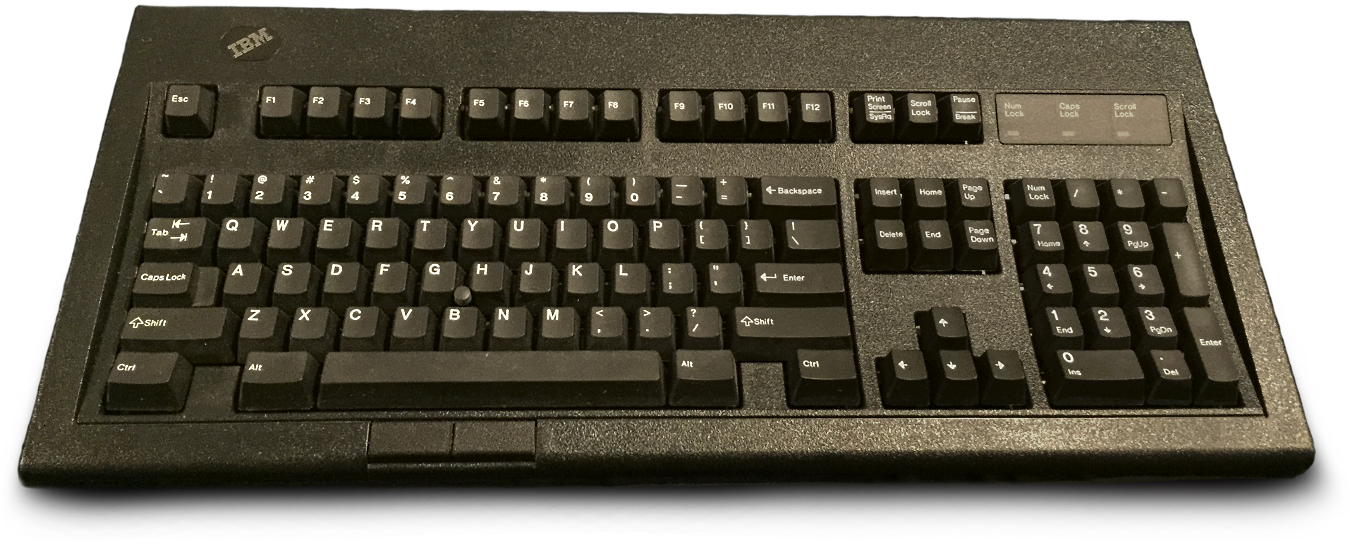
I'm currently using the Keychron Q1 (Knob version). Bought the barebones version as I planned to use parts I've acquired from Taobao.
Currently I use the Jwick T1 Tactile Switches on it. Used to have lubed and filmed Jwick Ultimate Blacks on it, but they were too light for me.
Keycap set is a clone of the GMK ASCII, but in white.
Also done other mods such as:
- swapping the plate for one that's polycarbonate,
- taking out the Keychron stabilizers in favor of the C3 Equalz V3,
- putting some foam in the keyboard and the spacebar,
- applying band-aids in weird places to help with acoustics, and
- the force break mod.
Overall it's a really solid and hefty keyboard, and although I spent S$350 on it, I have no regrets. It sounds good, feels good, types good.



Currently I use the Jwick T1 Tactile Switches on it. Used to have lubed and filmed Jwick Ultimate Blacks on it, but they were too light for me.
Keycap set is a clone of the GMK ASCII, but in white.
Also done other mods such as:
- swapping the plate for one that's polycarbonate,
- taking out the Keychron stabilizers in favor of the C3 Equalz V3,
- putting some foam in the keyboard and the spacebar,
- applying band-aids in weird places to help with acoustics, and
- the force break mod.
Overall it's a really solid and hefty keyboard, and although I spent S$350 on it, I have no regrets. It sounds good, feels good, types good.

I use a Corsair K70 (gen 1, MX blue) that has seen better days but it still technically works so I'm going to continue using it
Dying of boredom, I'll try it all...
So now that I got my keyboard in (when my father saw it, he said "that's the keyboard I used to have") and have gotten decently used to it I highly recommend it and the price is okay (although raising it from 103 to 125 is irritating they probably had a decent enough justification). My one downside is the annoying blue LEDs on the lock key indicators. I might go in and try to replace them with green LEDs which would match the colour scheme more anyway.
Damn everyone got their own personal godlike keyboard, but I just got the Corsair K70 RGB MK.2 with cherry mx red switches back in 2020. No problems with her and I really love the volume wheel.

Sangui posted:
"the annoying blue LEDs on the lock key indicators. I might go in and try to replace them with green LEDs"
You might be able to get by by just putting some green colored tape or something in the light channel of that key.
"the annoying blue LEDs on the lock key indicators. I might go in and try to replace them with green LEDs"
You might be able to get by by just putting some green colored tape or something in the light channel of that key.
Well I had my next keyboard spill accident, two years after the last one which was thankfully on a thinkpad, killing the new keyboard I just got. NOt really, but some keys are screwed up as ESC and ` send each other, space sends control, and shift is always on. I am to be quite honest fuming. I didn't know how the model M was built at all so I thought I could just open it up right after the spill, dry off the membrane, wipe it down with alcohol, and have a pretty good chance of it working again. Then I found it is actually held together with a very high number of plastic rivets.
of course, I'm not going to fault the keyboard for the spill, but the fact I can't go in and get to the membrane would've seriously deterred me from buying it, if I had known beforehand that it was built that way. And I want to be clear, the fact I didn't know is my fault for not doing proper research, but I figured it's good to say in case anyone else was stupid like me, and didn't know.
EDIT: Also, thanks for the advice, since the thing is already open now, I'll do some testing with tape and a green sharpie
of course, I'm not going to fault the keyboard for the spill, but the fact I can't go in and get to the membrane would've seriously deterred me from buying it, if I had known beforehand that it was built that way. And I want to be clear, the fact I didn't know is my fault for not doing proper research, but I figured it's good to say in case anyone else was stupid like me, and didn't know.
EDIT: Also, thanks for the advice, since the thing is already open now, I'll do some testing with tape and a green sharpie
Unicomp is making the new Model M with plastic rivets? That's retarded lol. People have been needing to repair their original ones cause of the plastic rivets just dying after time for ages https://wiki.geekhack.org/index.php?title=Modifications:IBM_Model_M:Nut_and_Bolt_Mod why would they continue making them like that.
Edit: seems like the mod is compatible with the new model M's so you might as well https://www.reddit.com/r/modelm/comments/srpn1c/bolt_mod_guideinstructions_works_on_the_new_model/?rdt=48573
and a guide: https://theretrodev.substack.com/p/ultimate-guide-to-bolt-modding-the
Edit: seems like the mod is compatible with the new model M's so you might as well https://www.reddit.com/r/modelm/comments/srpn1c/bolt_mod_guideinstructions_works_on_the_new_model/?rdt=48573
and a guide: https://theretrodev.substack.com/p/ultimate-guide-to-bolt-modding-the

