This topic has been archived.
If you happen to upload a file to eeprom but then take it down to change the filename (example realizing you forgot to remove screen recording's timestamps or just want to shorten the name in general) eeprom will always remember the old name unless you modify the file itself, which I assume it's cause it sees it as a different file altogether.
Made sure to clear my browser's cache to see if it was a me issue but it doesn't seem to be the case.
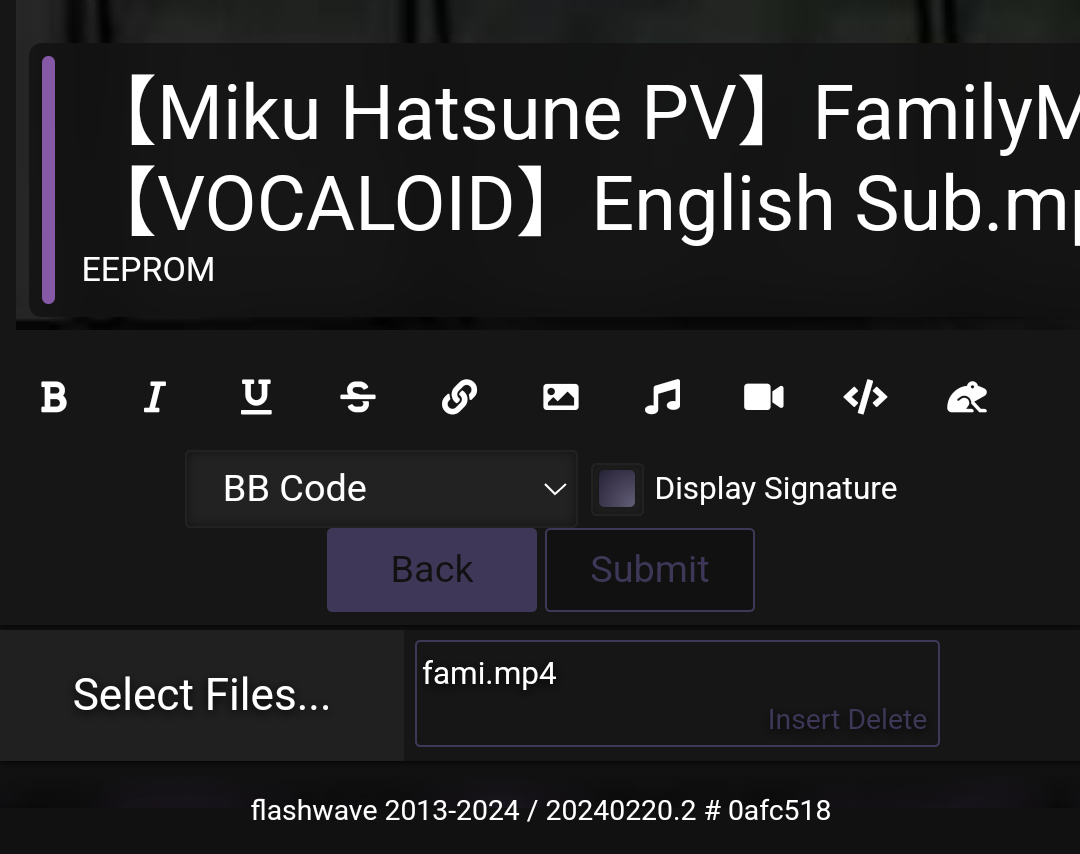
What I assume would be the expected behavior is for the file to be whiped off eeprom completely if you press "Delete" so it can be reuploaded as a fresh file.
Made sure to clear my browser's cache to see if it was a me issue but it doesn't seem to be the case.
What I assume would be the expected behavior is for the file to be whiped off eeprom completely if you press "Delete" so it can be reuploaded as a fresh file.
This is indeed how EEPROM works internally, files are unique per user, per pool and hitting delete only sets a flag for a batch delete to occur later as to not overload the system with a potentially expensive task during the user's request, reuploading the file while it hasn't been purged yet will just restore it.
I'll see about having it update the filename field when a reupload is done, since there's otherwise no way to alter it.
I'll see about having it update the filename field when a reupload is done, since there's otherwise no way to alter it.
This topic has been archived.
